
12 Sep How To Start A Food Blog
Starting a blog can be one of the most rewarding things you do for yourself online. It can be personally gratifying, a great way to journal online, a way to connect with like-minded people that share your passions, a way to share your skills and ideas with the rest of the world. It can even be a way to make money. If you are thinking about starting a food or recipe blog, there’s no reason not to get started now. Yes, there are thousands if not millions of food bloggers out there, but there is still plenty of room for more.
Just Do It
Starting a blog is 100% free and just takes a few minutes. Even if you want an upgrade later should your blog becomes your passion, you can always create a free WordPress or Blogger site to start. If it ever comes time to upgrade, you can redirect to your own domain URL after the fact. This approach takes all the technical elements out of starting a blog and gets you right to writing, allowing you to experiment without too much work or commitment up front.
Next Step: Content Marketing
Write a few posts to get started and see what you think. Did it feel like a chore? If you enjoyed writing so far blogging may be for you. Now think about marketing—do you care about growing your blog? Do you want to make money? Do you want to be an influencer? If so, take a moment to try your hand at content marketing. Share your posts on Facebook, pin them to Pinterest or even email your blog to a few friends who might like it. If sharing your blog with others gets you excited and you enjoyed writing, then blogging might just be for you.

Try Guest Posts
There’s one last experiment that may be worth trying before you move on: writing for someone else’s blog. Writing a guest post on someone else’s site will give you additional experience in writing, for one thing. More importantly, though, it will give you a taste of the kind of networking that is essential to successful blogging these days. Guest posts also give you the chance to do some link-building, improving your blog’s SEO. When you write something on someone else’s site and include a link back to your blog, you help direct more traffic to your own site, and you encourage Google to believe that your blog deserves to appear in search results.
Find your Niche

When you’re ready to get serious about blogging, it’s important to think about your niche. There are tons of food blogs out there, and without a specific focus for your blog, you are competing with all of them. Writing a blog with a well-defined niche allows you to break through the noise. It connects you with a particular audience and increases the chances you’ll appear in Google search results for relevant keywords.
Take for example Inspiralized. Ali started her blog all about cooking with spiralized vegetables. Her niche is a food blog. Her niche within a niche is healthy eating. Finally her specific niche is cooking healthy food with spiralized vegetables. Having such a specific niche allows her to stand out and whenever her audience is looking for a recipe using spiralized veggies, they are likely to go to her first.
Need more guidance on how to select the right niche for you? Check out our article on How To Find Your Niche As A Blogger.
Setting Up Your WordPress Site
Once you have decided that blogging is for you and you have found your niche, it’s time to move on and invest a little more time and a bit of money to take your blog to the next level. Now it’s time to set up a WordPress site on your own domain and redirect your current blog to your new site.
WordPress is the most popular site building platform, and for good reason. It makes building and managing your site super easy, and is particularly well-suited to blog-style websites. You can spend a lot of time and effort fiddling with its features to get things just the way you like them, but it doesn’t take a tech genius or a ton of effort to get your WordPress up and ready to go. So what do you need to get your blog started on WordPress?
There are a couple main steps we’ll take you through:
- Hosting
- Domain
- Installing a Theme
- Adding Content
Hosting
“What is hosting?” you might be asking. Your website needs somewhere to store all its content, and a web hosting service provides your with the server space needed to do that. A hosting service also ensures that the servers housing your website stay connected to the internet so that people can browse your blog without issue.
There are lots of web hosting services to choose from, and choosing a good one will help make sure your site loads quickly and doesn’t go down (or at least doesn’t stay down for hours). Do your research, shop around, and choose the hosting service that’s right for you. If you want a place to start, we recommend SiteGround or WPEngine.
SiteGround
A good option for the budget conscious who are starting small. You can get set up with hosting for under $10/month, though there is a chance you may one day outgrow this hosting service, as its highest tier option is best for up to only about 100,000 visits a month. The best part is you can have multiple sites on the same plan.
WPEngine
This hosting service specializes in WordPress, so it offers a lot of WordPress-specific features that help streamline your set-up process. WPEngine also emphasizes customer support, so this may be a good option if you appreciate the peace of mind that comes with access to a responsive support team. Its higher tiers can also comfortably support up to around 400,000 visits per month, which is great for those with the ambition to make it big.
Domain
Your domain is your web address—the place within the real estate of the internet where people can find your website. It’s the place where your hosting service delivers your content so that visitors can see it. Because your domain and your hosting service work together to create your website, many hosting services also include access to a domain name—sometimes for free, and sometimes for an additional fee. However, hosting and domains are not the same, and you can also buy a domain name separately from your hosting service should you choose to.
It’s worth noting that with WordPress, you don’t have to own your own domain name. However, the alternative is having a web address with .wordpress.com at the end (yourbusinessname.wordpress.com) instead of just .com or .org, etc. (yourbusinessname.com). Owning your own domain name makes your site look more professional and is easier for visitors to remember and type if they want to come back in the future.
Domain Extensions
When selecting your domain name, you can choose between a number of domain extensions, from the standard .com to the esoteric .pizza. We recommend going the .com route whenever possible; people are used to it, and it’s easy to remember. Other solid options are .org and .net, but the more whimsical and unusual extensions (.pizza, etc.), while fun, may not look professional.
Choosing the Best Domain Name
The ideal domain name is easy to remember and spell, while also being unique and difficult to confuse with a similar site (e.g. maybe don’t name your food blog “ThePioneerLady.com”). Short and sweet domain names are best, but branding is ultimately the most important factor. What do you want to be known as? What do you want people to come to your site for? What are your offering to your visitors?
If you already have a business name or social media handles, your domain name should match these as much as possible (this helps with branding and SEO).
Installing a Theme
Once you’ve bought a hosting service package, claimed your domain, and followed your hosting service’s instructions for installing WordPress, it’s time to decide what your site will look like. The good news is that it’s easy to do this part for free without sacrificing any functionality.
Free Themes
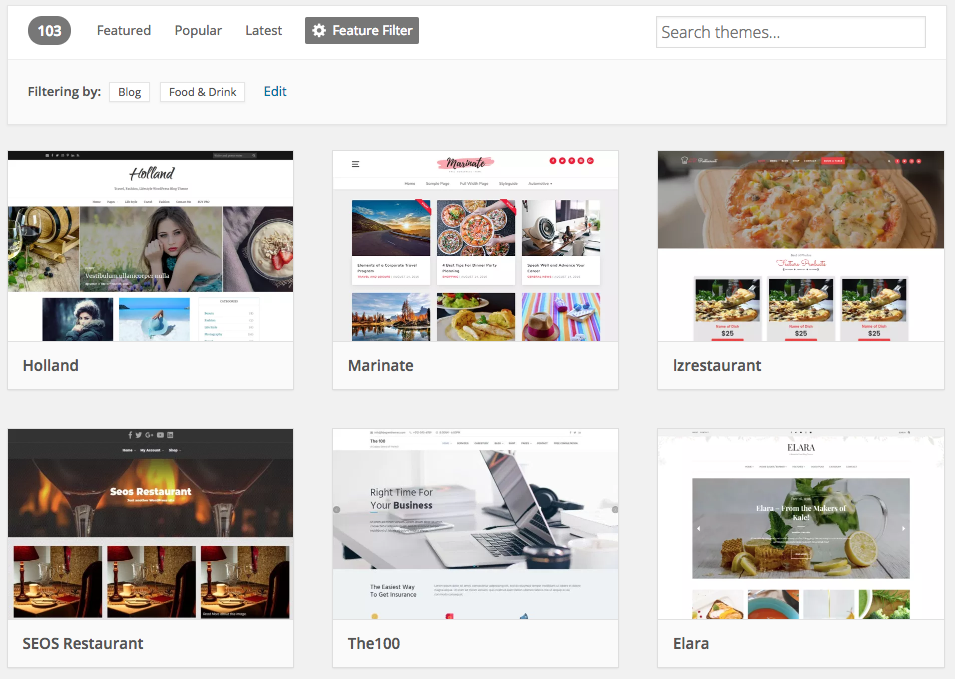
WordPress comes with over 1500 free themes to choose from, and many of them are beautiful and professional, so we highly recommend starting there. To start your search, go to your WordPress dashboard and click on “Appearance” in the sidebar, then click on “Themes.” You can search by specific keywords and/or use the provided filters to narrow down your search.
In addition to the free themes you will find on WordPress, you can find other free themes online, just search for “free WordPress theme.” However, these themes aren’t always regularly updated, so you may want to go with a paid theme eventually.
Paid Themes
There are plenty of websites that sell WordPress themes at varying costs (starting as low as a couple dollars), such as ThemeForest.net. These sites typically make it very easy to install your theme to WordPress, though it will take a few more steps than if you found your theme through WordPress.
Responsive Themes

Whether you’re searching through free or paid themes, always look for a theme that is “responsive.” This means it will look good and run well on any device, including mobile devices. Over half of all internet traffic to most sites comes from mobile devices these days, and that’s especially true for the food space.
Installing a Theme
Once you’ve found a theme you like, you can install it by clicking “Install Now” (if you’re using one of WordPress’s themes), or by clicking “Upload” and uploading your theme from a file (e.g. if you bought your theme from a third party site like ThemeForest.net).
Changing themes won’t delete any posts, pages, or other content you add to your site, so you’re never locked in to a particular theme forever. Your visitors will appreciate consistency, but if there does come a time when you feel the need to change your theme, you can do so as many times as you like without losing any work.
Add Content
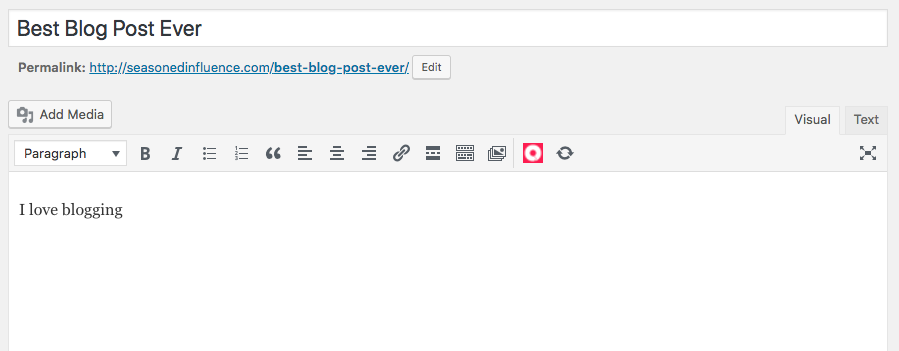
Your site isn’t much of a blog without some content, of course! Once you’ve gotten things set up, the last step is creating Pages and Posts that show your followers who you are and what you have to offer.
WordPress categorizes the static pages that usually live in your site menu (such as an About page, Contact page, or FAQ page) as “Pages.” You can create a new page by clicking on “Pages” in your WordPress sidebar (straightforward, right?). These are the backbone of your site, and are important for communicating branding, establishing good SEO, and making yourself available for sponsorships and other paid content opportunities.
“Posts” will end up being the majority of your site content, however. Posts—such as individual recipes, how-tos, etc.—will be published with a date attached. These posts, by default, will appear in a feed on the front page in reverse chronological order (newest first). Posts can also be tagged and put into categories that your visitors can search.
Get Writing!
So now you have your own blog! Time to get writing. This is really just the beginning. Good luck! Check out our blog for more advice on starting and growing your food blog.



No Comments